Getting Started
If you do not already have an Archeo user account, you will first need to create one. A trial subscription will be created at the same time. Your user account can be invited to other subscriptions and will remain active even after your trial subscription ends.
Go to the Archeo portal
Click “Register Now”
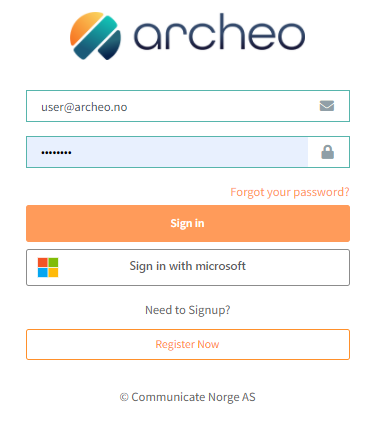
Fill out requested information and click “Create Account”.
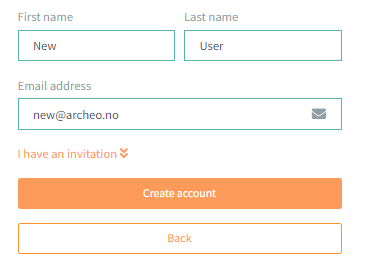
Give your subscription a well thought out name. For the time being, this is not changeable without contacting support.
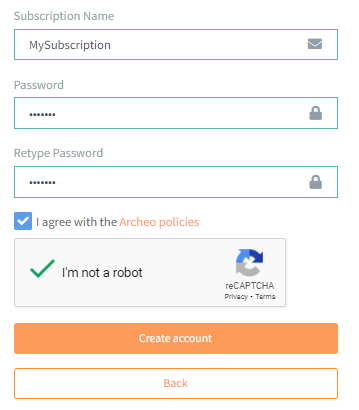
When you click “Create account”, a confirmation email is sent to the email you specified. If you did not receive this email, please check your spam folder. Clicking the “Confirm email” link in the email confirms that you are the owner of the email-address.
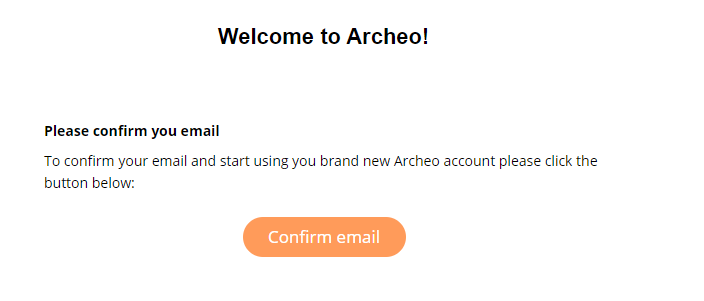
You may now log in to your new subscription in Archeo.
How-to upgrade your trial subscription
If you need to scale up or down your subscription, contact the team at support@archeo.no and we will happily assist you in this.